Prerequisites:
This discussion assumes that you already have a basic understanding of how to set and use labels, as well as how to associate an image with a work item. For more complete information on these topics, see our book, Learning SIMUL8: The Complete Guide or ask about our training programs.
Example Model:
To follow along with this example, download and open the Image.s8 model.
Description:
Animation is often an important model element, especially when it comes to explaining the system's behavior to stakeholders. Having the means to dynamically change graphics can be a key factor in the effectiveness of any animation. This week's topic demonstrates how to use a special reserved system label called "Image:" to make your work items follow a specified on-screen path.
Click to read more ...
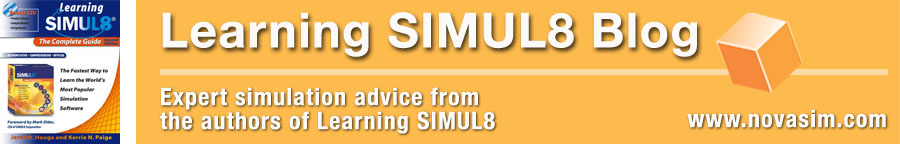
 Monday, March 1, 2010 at 12:00PM
Monday, March 1, 2010 at 12:00PM