I'm creating a model of a manufacturing process. I'd like to use a CAD drawing of the plant floor as a background graphic in my SIMUL8 model. What's the best way to accomplish this?
First, we should say that anything you can do to make the model come alive for decision makers and stakeholders will only make your life as developer easier. If your model relates to a physical process and you have a CAD drawing readily available, it is a great idea to take the time to add it to your model.
As is true so often with SIMUL8, you've got a couple of options for accomplishing this task. One way is to use SIMUL8's built-in AutoCAD import option under the File menu. If your CAD drawing is not overly complex, you may be happy with this method.
We frequently find, however, that this method gets less than stellar results. We've never heard of a CAD drawing that was created with a simulation model in mind. CAD drawings usally contain a great deal of information that is irrelevant to the simulation model. The resulting scale is much too dense to be very appealing your simulation model.
We've had much better luck by doing a bit of preliminary work on the CAD drawing in a pixel or vector -based graphics program before we bring it into SIMUL8. This allows us to be picky about what we include in the background graphic, only including the elements that are relevant to the simulation model. Common editing tasks include removing unnecessary detail or unwanted text, changing or adding colors, and rescaling.
Once we are satisfied with the modified CAD drawing, we save it as a bitmap or jpg. For most uses, a graphic that is 1000 x 560 pixels seems to work well. We also find that, like painting a house for resale, neutral colors tend to go over best.
To add the graphic to your model, select the Graphics button from the Graphics palette then click on the simulation screen approximately where you want the top left corner of the graphic to be. SIMUL8 will then prompt you with a File Open dialog. All that's left is to select the modified graphic file that you just created and admire your work!
 Response: get redirected hereVery good Website, Maintain the very good job. Thanks.
Response: get redirected hereVery good Website, Maintain the very good job. Thanks. Response: Visit WebpageSimulation-based solutions from Novasim - SIMUL8 Experts - Learning SIMUL8: The Complete Guide to Simulation - Using a CAD Drawing in SIMUL8
Response: Visit WebpageSimulation-based solutions from Novasim - SIMUL8 Experts - Learning SIMUL8: The Complete Guide to Simulation - Using a CAD Drawing in SIMUL8 Response: simply click the up coming internet pageSimulation-based solutions from Novasim - SIMUL8 Experts - Learning SIMUL8: The Complete Guide to Simulation - Using a CAD Drawing in SIMUL8
Response: simply click the up coming internet pageSimulation-based solutions from Novasim - SIMUL8 Experts - Learning SIMUL8: The Complete Guide to Simulation - Using a CAD Drawing in SIMUL8 Response: more researchSimulation-based solutions from Novasim - SIMUL8 Experts - Learning SIMUL8: The Complete Guide to Simulation - Using a CAD Drawing in SIMUL8
Response: more researchSimulation-based solutions from Novasim - SIMUL8 Experts - Learning SIMUL8: The Complete Guide to Simulation - Using a CAD Drawing in SIMUL8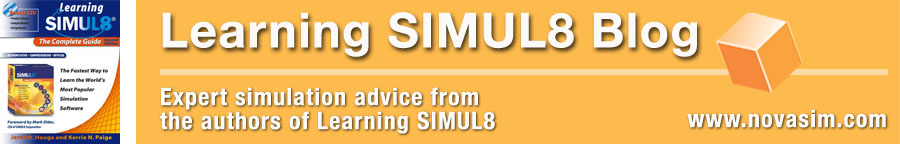
Reader Comments